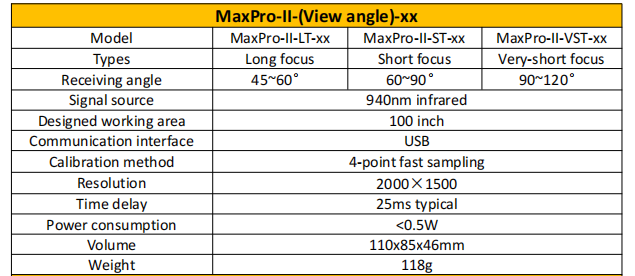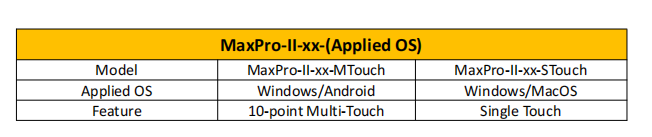- All
- Product Name
- Product Keyword
- Product Model
- Product Summary
- Product Description
- Multi Field Search
English








Maxpro-LT Wireless
Tallpic
| Availability: | |
|---|---|
| Quantity: | |
1. What is MaxPro?
MaxPro is a plug-and-play portable interactive-display device that can turn anyprojection/LCD display into an interactive touch board.lt is especially suited for application in the class rooms or conference rooms tomake the proiection screen into an interactive whiteboard.Maxpro-ll is a new generation of the product family. lt features kevboardactivated calibration and gesture command for screen scrolling etc
2. MaxPro features
◆ Plug-and-play, no need to install any software or driver.
◆ Laser beam for pointing indication.
◆ 4-point calibration.
◆ Supports up to 10-point multi-touch(Windows/Android).
◆ Supports up to 100 inch area.
◆ Zero system resource occupation and works well on low-cost systems.
◆ Models available for Windows/Mac and Windows/Android.
◆ Wireless connection(optional)
3. Packaging
Table 1
Standard version
Wireless version
MaxPro-II scanner x 1
MaxPro-II scanner x 1
Infrared pen x 1
Infrared pen x 1
1.5m USB signal cable x 1
1.5m USB power supply cable x 1
Pen charging cable x 1
Pen charging cable x 1
Product manual x 1
Product manual x 1
--
Wireless dongle
%1. Product views
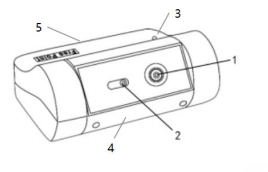
Scanner:
2.4G Wireless dongle(optional):
1.Camera
2.Red laser
3.Signal indicator
4.Sensor cabin
5.USB socket
2.4G Wireless dongle(optional):
5. Setting up the Product
You have the flexibility to install the receiver device in any location as long as the camera's view covers the screen. For optimal performance, it is recommended to place it at the specified distance.
6. Adjusting Installation Distance and Positioning
6.1 Choosing the Right Model
The Tallpic MaxPro-II comes in three models (MaxPro-II LT/ST/VST) that are designed for small, medium, and large coverage angles (Field of View, refer to Table 3).
6.2 Setting the Installation Distance
The distance between the MaxPro and the screen is crucial. The ideal distance depends on the screen width and the model of the product.
Refer to Table 2 for the recommended distance (d) for the three models based on common screen sizes.
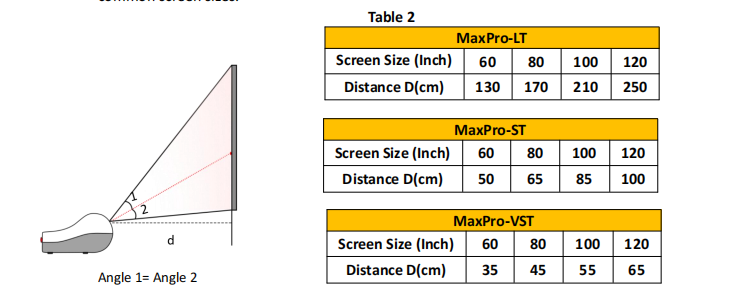
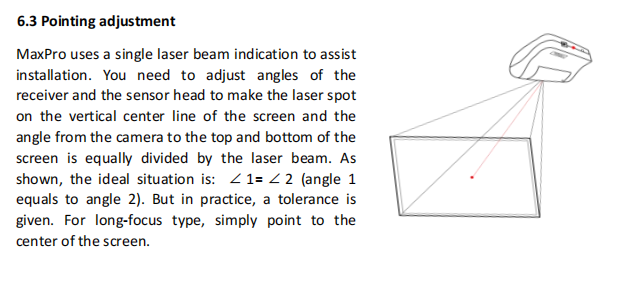
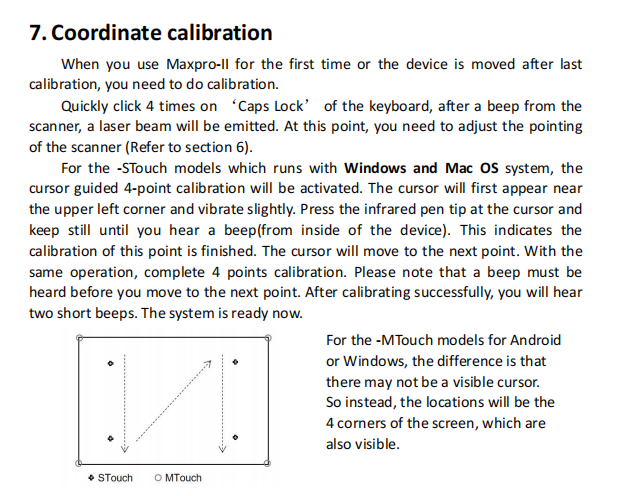
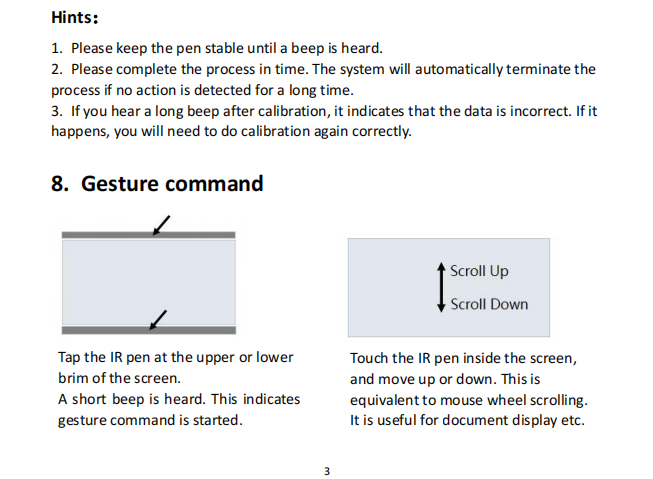
Specifications: See the package insert, the table3