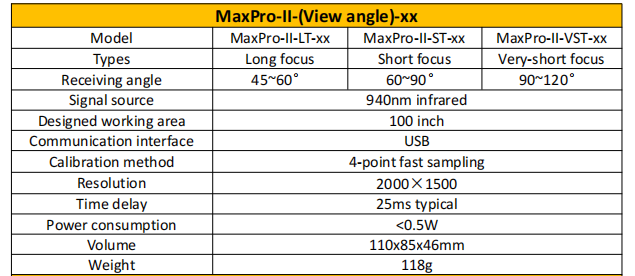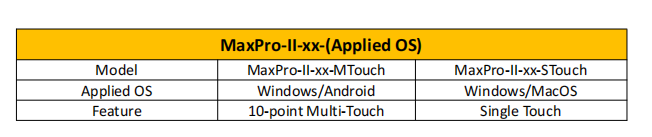- All
- Product Name
- Product Keyword
- Product Model
- Product Summary
- Product Description
- Multi Field Search
English








Maxpro-ST
Tallpic
| Availability: | |
|---|---|
| Quantity: | |
1. What is MaxPro?
MaxPro II is a user-friendly portable interactive display tool that can transform any projector or LCD screen into a touch-sensitive board. It is ideal for use in classrooms or meeting rooms to convert a projection screen into an interactive whiteboard. MaxPro II is the latest model in the product line, offering keyboard-activated calibration and gesture commands for screen navigation.
2. MaxPro features
◆ Plug-and-play, no need to install any software or driver.
◆ Laser beam for pointing indication.
◆ 4-point calibration.
◆ Supports up to 10-point multi-touch(Windows/Android).
◆ Supports up to 100 inch area.
◆ Zero system resource occupation and works well on low-cost systems.
◆ Models available for Windows/Mac and Windows/Android.
◆ Wireless connection(optional)
3. Packaging
Table 1
Standard version
Wireless version
MaxPro-II scanner x 1
MaxPro-II scanner x 1
Infrared pen x 1
Infrared pen x 1
1.5m USB signal cable x 1
1.5m USB power supply cable x 1
Pen charging cable x 1
Pen charging cable x 1
Product manual x 1
Product manual x 1
--
Wireless dongle
%1. Product views
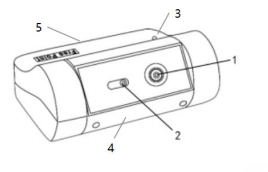
Scanner:
2.4G Wireless dongle(optional):
1.Camera
2.Red laser
3.Signal indicator
4.Sensor cabin
5.USB socket
2.4G Wireless dongle(optional):
5. Product installation
You can mount the receiver device at any place only if the view of thecamera of the receiver can cover the screen. However, for the best performanceplease place it at the distance as recommended below.
6. Installation distance and pointing adjustment
6.1 Model selection
Tallpic MaxPro-ll has three models(MaxPro-ll LT/ST/VST) that correspond tosmall, medium and large coverage angle(Field of View,see Table 3).
6.2 Installation distance
The distance between the MaxPro and the projection screen is important. The optimal distance is determined by the screen width and the product model.
Table 2 shows the optimal distance(d) for three models corresponding to several common screen sizes
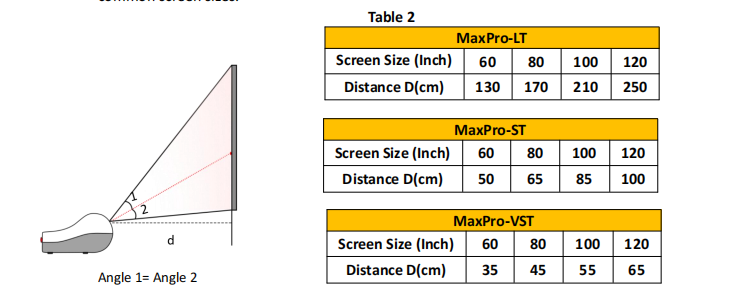
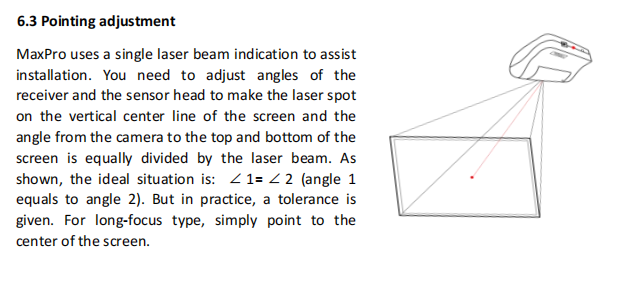
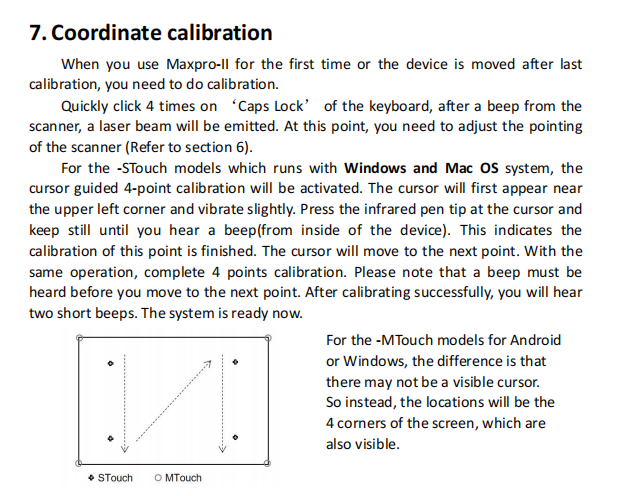
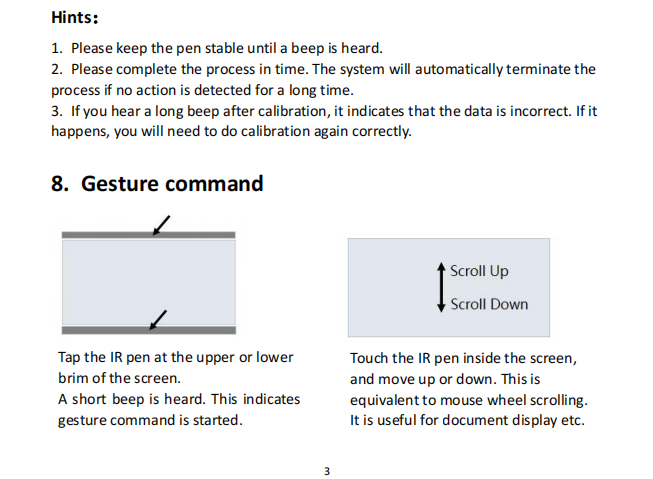
Specifications: See the package insert, the table3