- All
- Product Name
- Product Keyword
- Product Model
- Product Summary
- Product Description
- Multi Field Search
English
Views: 0 Author: Site Editor Publish Time: 2025-10-21 Origin: Site










Small teams with limited budgets can upgrade meeting outcomes and hybrid collaboration quickly by converting an existing display instead of replacing it. The TV-Toucher Interactive Smart Whiteboard turns ordinary meeting-room TVs into multi-user, touch-enabled collaboration surfaces, enabling annotated video calls, wireless presenting, and simple installation — a practical move for busy small offices. Tallpic, an R&D-driven interactive-display company, supplies this low-cost solution to help offices modernize meeting workflows without heavy capital expense.
Small businesses face a familiar trade-off: deliver modern hybrid meetings or preserve limited budgets. Converting an existing television with a TV-Toucher kit avoids expensive full-panel replacements while delivering many interactive functions businesses actually need.
Faster upgrades — A TV-Toucher conversion can be deployed in hours, not weeks. That speed matters for organizations that must equip multiple huddle rooms fast or react to new hybrid work policies.
Lower capital expenditure — Reusing a functioning TV reduces hardware spend. For small businesses replacing a single breakout room TV, the cost delta between a conversion kit and a new integrated panel is often decisive.
Flexible room reconfiguration — Kits are portable. If office layouts change or rooms are repurposed into hot-desking and hoteling spaces, the interactive hardware can move with minimal effort.
Multi-user collaboration — Unlike passive displays, an interactive conversion supports collaborative in-room annotation and multiple simultaneous touch points. Teams can ideate together on diagrams, annotate documents during calls, and save session artifacts for follow-up — improving retention and actionability of meetings.
Reduced training friction — The TV-Toucher is designed for simple, familiar interactions (touch, pen, point). Staff ramp-up is faster than for many complex integrated panels or proprietary ecosystems.
Sustainability and lifecycle extension — Reusing displays reduces hardware waste and improves ROI on existing capital assets. For small businesses with sustainability targets, extending device life is a strong argument.
Interactive capability only matters if it fits naturally into how teams run hybrid meetings. The TV-Toucher integrates into typical conferencing flows and supports remote participants so collaboration remains shared and productive.
The TV-Toucher works with mainstream conferencing platforms by making the display an interactive extension of the meeting host’s desktop. Typical workflow:
Connect the room PC or laptop to the TV via HDMI (or wirelessly when supported).
Launch the meeting on Zoom, Microsoft Teams, or Google Meet from the connected device.
Use the TV-Toucher’s annotation tools or an external whiteboard app. When the host shares their screen, annotations made on the TV surface are captured and broadcast to remote participants in real time.
Save the annotated session as an image or PDF and distribute it to attendees after the meeting for clear action items.
Because the conversion preserves the native display and uses standard input/output, it avoids complex driver installs on every meeting laptop. This makes it straightforward for users to join from their preferred device and still annotate during the call.
Meeting rooms benefit from wireless freedom. TV-Toucher supports wireless dongles and standard Bluetooth/USB input options to let presenters move freely:
Wireless dongle: Plug-and-play screen sharing and touch input forwarding without extra network complexity. Presenters can connect, mirror their screen, and control annotations from anywhere in the room.
Bluetooth/USB devices: Use Bluetooth keyboards, presenter remotes, or USB cameras/mics for richer meeting experiences while keeping the TV as the collaborative surface.
Presenter mobility: With wireless sharing plus the TV-Toucher input, presenters annotate while walking the room, or take control from a laptop and continue to add notes without returning to the display.
These options reduce cable clutter and allow flexible session formats — stand-up demos, whiteboard brainstorming, or laptop-led walkthroughs — all compatible with hybrid participants.
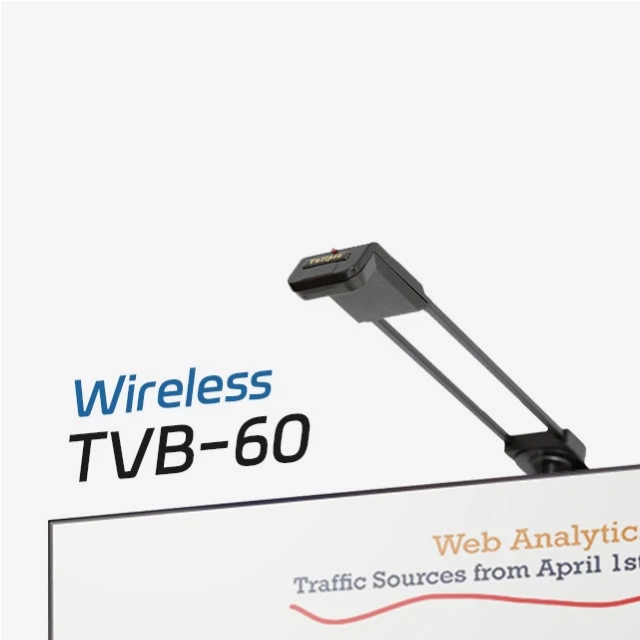
Installing a TV-Toucher kit is intended to be straightforward, but planning ensures best results.
Placement & arm length considerations
Mount height: Position the TV at a comfortable eye level for seated viewers. The center of the screen should generally be 42–48 inches from the floor for typical conference seating.
Viewing distance: Small rooms with close seating can use smaller TVs (e.g., 50–65 inches); larger huddle spaces may benefit from 75-inch panels.
Mounting arm reach: If using an articulating arm, ensure the mount’s reach and tilt allow the TV to be angled slightly downward for comfortable touch access and to reduce glare.
Touch ergonomics: Allow a comfortable standing reach across the active area; avoid mounting the display too high, which forces awkward shoulder elevation when using touch.
Cable management tips
Use a short HDMI from the room PC to the TV and route power and dongles through a discreet cable channel behind the display.
Provide an easily accessible USB hub or recessed connectivity panel for guest laptops and wireless dongles.
Label cables and hide spares inside a small cable box to keep meeting tables tidy — tidy rooms reduce friction for ad-hoc meetings and make equipment less likely to be disconnected or lost.
Converting hoteling spaces quickly
Keep a small kit bag with the TV-Toucher dongle, spare stylus, mounting screws (if needed), and a quick-start guide. For flexible workspace environments, a single kit can service multiple rooms in rotation.
Use floor stickers or small signs that note “Interactive Mode — press to enable” so non-technical users can quickly find the controls.
IT teams require predictable behavior and manageable security practices. TV-Toucher deployment should align with corporate policies.
USB/dongle security
Treat wireless dongles like any removable media: maintain an inventory and consider a small locked cabinet for spare dongles to prevent unauthorized distribution.
Label dongles with room names and asset tags to avoid cross-room confusion and unauthorized use.
Software whitelist
If the TV-Toucher requires host software, request a vetted installer or MSI package from Tallpic that your IT team can whitelist and deploy through existing management systems (SCCM, Intune, Jamf, etc.).
Work with IT to restrict access to sensitive features (e.g., local file saving) where necessary.
Network segregation
If the dongle supports network streaming, place it on a guest or segmented VLAN rather than the corporate LAN to limit lateral exposure.
For increased security, use wired HDMI and USB connections rather than networked streaming where corporate policy prohibits guest devices on the main network.
IT policy suggestions
Create a short “meeting room use” guide that defines acceptable content sharing and documents the steps to clean the room’s shared devices between meetings.
Include simple instructions for factory reset of the TV-Toucher settings in case of misconfiguration or if the room is used frequently by visitors.
Small businesses must weigh alternatives before deploying interactive tech. Below is a concise comparison to make that choice simpler.
Feature | TV-Toucher conversion | Touch overlays | Full interactive panels |
Upfront cost | Low | Medium | High |
Installation time | Short | Short–Medium | Medium–Long |
Portability | High | Medium | Low |
Touch responsiveness | Good (pen & touch) | Varies by overlay tech | Excellent (native) |
Multi-user support | Yes | Limited | Yes |
Built-in camera/mic | Depends on room setup | Depends | Often included |
Maintenance | Low (replace dongle/stylus) | Medium (calibration) | Higher (panel repairs) |
Upgrade path | Reuse TV, swap kit | Remove overlay or replace TV | Replace panel |
In short: conversions like TV-Toucher are ideal for budget-conscious spaces that value portability and fast deployment. Overlays can be a middle ground but vary in quality and can complicate calibration. Full interactive panels suit spaces that need integrated audio/video and the highest touch fidelity and are willing to invest accordingly.
To convince decision-makers, supply simple ROI examples and easy-to-run scenarios in your outreach materials.
How to estimate savings (reuse TV vs replace with panel)
Inventory current displays — count how many TVs are functional and suitable for reuse.
Compare quotes — average cost for a TV-Toucher kit vs. a new interactive panel.
Account for downtime and installation labor — conversion kits typically reduce site hours and labor costs.
Add soft savings — reduced travel for hybrid workers, faster meeting times, and improved decision speed from live annotations.
Sample ROI scenarios to include in outreach
Single huddle room: Reuse 1 TV vs. replace with a new panel — compute payback in months considering hardware and installation.
Office-wide small rollout: Convert 5 adjacent rooms — show aggregated savings and expected productivity gains from quicker meetings and lower technician time.
Hoteling deployment: Show how moving a kit between rooms delays a large capital purchase and reduces replacement cycles.
Including a simple spreadsheet calculator on your product page — where buyers input number of rooms, hourly value of staff time saved, and kit vs panel cost — helps procurement make a business-driven decision quickly.
Small businesses can modernize meeting rooms affordably and with low disruption by converting existing displays into interactive collaboration hubs. Tallpic’s TV-Toucher interactive whiteboard solution offers hybrid-ready annotation, wireless workflows, and fast installs that fit the needs and budgets of small offices. If your team wants to improve meeting outcomes without replacing hardware, contact us to request a demo or book an install and see how a quick conversion can change the way your organization collaborates.
Contact us: Tallpic — R&D leader in interactive display tech. Reach out via our website to schedule a demo, request a quote, or learn more about deployment options for your office.